哪位高手把大概意思翻译一下?简洁一点.
来源:学生作业帮 编辑:搜狗做题网作业帮 分类:综合作业 时间:2024/05/09 23:33:56
哪位高手把大概意思翻译一下?简洁一点.
Place the pointer over the document or web page that you want to scroll.
Press and hold down the TrackPoint center button. The scrolling icon will replace the pointer icon on your display to indicate that the TrackPoint scrolling function is enabled.
To scroll the document or web page, continue to hold down the TrackPoint center button and push the TrackPoint pointing stick in the direction you want to scroll. You can scroll both vertically and horizontally.
Note: The harder you push on the TrackPoint pointing stick, the faster the document or web page will scroll. Also, the TrackPoint scrolling feature will scroll the document or web page directly beneath the pointer on your display. This allows you to scroll documents or web pages behind the active application window.
Using the TrackPoint center button to activate a magnifying glass
Place the pointer over the portion of the screen you want to magnify.
Press and hold down the TrackPoint center button. The magnifying glass window will open and magnify the area beneath the pointer on your display. The magnifying glass icon will also appear on your display to indicate that the TrackPoint magnifying glass function is enabled.
To position the magnifying glass over a different portion of the screen, push the TrackPoint pointing stick in the direction you wish to move while continuing to hold down the TrackPoint center button.
Place the pointer over the document or web page that you want to scroll.
Press and hold down the TrackPoint center button. The scrolling icon will replace the pointer icon on your display to indicate that the TrackPoint scrolling function is enabled.
To scroll the document or web page, continue to hold down the TrackPoint center button and push the TrackPoint pointing stick in the direction you want to scroll. You can scroll both vertically and horizontally.
Note: The harder you push on the TrackPoint pointing stick, the faster the document or web page will scroll. Also, the TrackPoint scrolling feature will scroll the document or web page directly beneath the pointer on your display. This allows you to scroll documents or web pages behind the active application window.
Using the TrackPoint center button to activate a magnifying glass
Place the pointer over the portion of the screen you want to magnify.
Press and hold down the TrackPoint center button. The magnifying glass window will open and magnify the area beneath the pointer on your display. The magnifying glass icon will also appear on your display to indicate that the TrackPoint magnifying glass function is enabled.
To position the magnifying glass over a different portion of the screen, push the TrackPoint pointing stick in the direction you wish to move while continuing to hold down the TrackPoint center button.
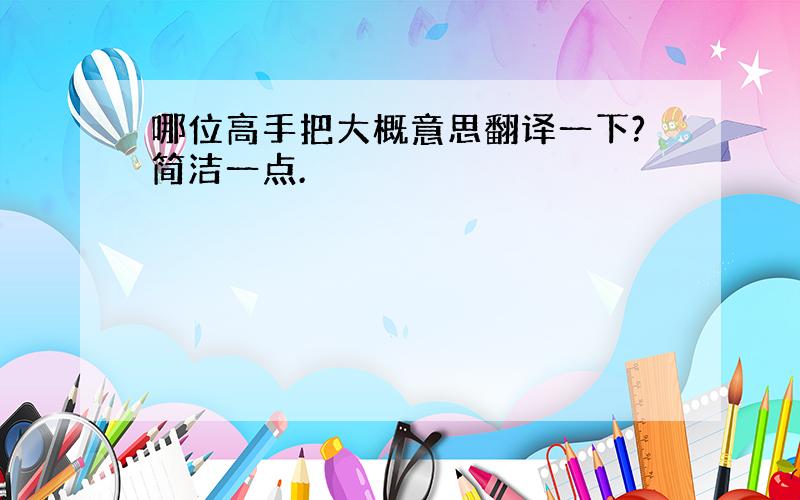
放置在文件或网页,你要滚动的指针.
按住指点杆的中心按钮.滚动图标将取代显示器上的指针图标,表示启用指点杆滚动功能.
要滚动文档或网页,继续按住按钮,按下轨迹球中心的方向要滚动指点杆指点杆.您可以同时在垂直和水平滚动.
注:你越推指点杆指点杆,更快的文件或网页将滚动.此外,轨迹球滚动功能将滚动文档或网页下方的显示器上的指针直接.这使您可以滚动文档或应用程序窗口后面的活动网页.
使用指点杆的中心按钮启动放大镜
置于屏幕的部分的指针,你要放大
按住指点杆的中心按钮.放大镜放大窗口将打开,在您下显示指针的地区.放大镜图标也将出现在您的显示器显示,指点杆放大镜功能已启用.
要定位在了屏幕的不同部分的放大镜,推指点杆指向你希望的方向移动,同时继续按住指点杆中心按钮棒.
按住指点杆的中心按钮.滚动图标将取代显示器上的指针图标,表示启用指点杆滚动功能.
要滚动文档或网页,继续按住按钮,按下轨迹球中心的方向要滚动指点杆指点杆.您可以同时在垂直和水平滚动.
注:你越推指点杆指点杆,更快的文件或网页将滚动.此外,轨迹球滚动功能将滚动文档或网页下方的显示器上的指针直接.这使您可以滚动文档或应用程序窗口后面的活动网页.
使用指点杆的中心按钮启动放大镜
置于屏幕的部分的指针,你要放大
按住指点杆的中心按钮.放大镜放大窗口将打开,在您下显示指针的地区.放大镜图标也将出现在您的显示器显示,指点杆放大镜功能已启用.
要定位在了屏幕的不同部分的放大镜,推指点杆指向你希望的方向移动,同时继续按住指点杆中心按钮棒.